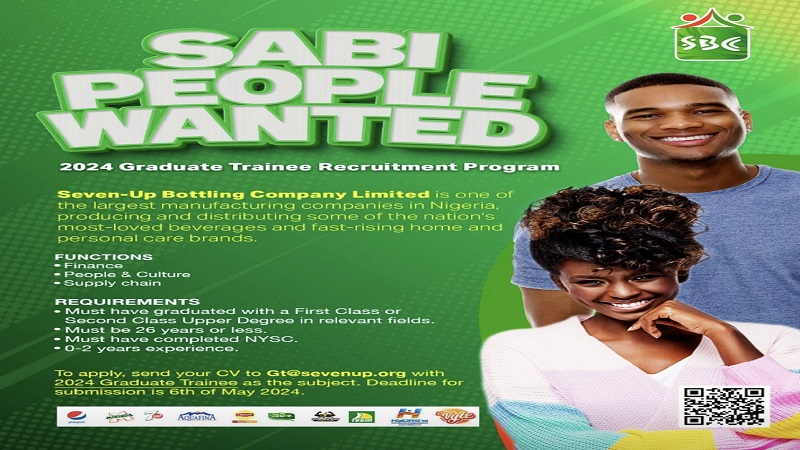Latest News on Our Blog

25 Useful Content Creation Tools for Entrepreneurs and Content Creators
You can use most of these tools on your smartphone and as well as your personal computer.
Writing and Editing
1. Grammarly – Writing assistant for grammar and spelling checks.
2. Hemingway Editor – Helps simplify and improve your writing.
3. Good Content – Provides catchy headlines for your blog, video titles and content ideas.
Graphics Design & Photos
4. Canva – Helps you design and create social media posts, presentations, posters, videos, logos and more.
5. Microsoft Designer – Automatically generates stunning designs for you.
6. Freepik – Provides high-quality photos, vectors, videos, and mockups for your content.
7. Pexels – Provides high-quality royalty-free stock images & copyright-free pictures.
8. Unsplash – Unsplash offers free pictures and images to the public.
Video Editing
9. Kamua – Resizes your videos for social media platforms.
10. Capcut – Free Video Editor with many features and text to speech
11. Mixkit – Free video assets stock videos, music and templates
12. Recut – Automatically selects a part of your video. Automatic silence removers.
Podcasting & Audio Editing
13. Adobe Podcast – Helps remove noise from your voice recordings which enhances your speech.
14. WavePad – Helps you edit your audio and convert into different formats.
15. Buzzsprout – Stores your podcasts online and distributes them to your various podcasting platforms.
Content Research and Ideas
16. Exploding Topics – Helps you find the most trending words or topics in niches.
17. Answer Socrates – Helps you generate questions real people are asking on a particular topic. With these questions, you can develop content ideas.
18. Content Ideas.io – Helps you find content ideas by analyzing the top-performing content from around the web.
19. Google Trends – Shows topics and search terms that are trending in Google and helps you identify trending topics in your niche.
20. AlsoAsked – Filters and organizes the questions real people have asked on Google overtime.
Content Planning and Organization
21. Notion – Helps you organize your content ideas, track your content planning and keep a running to-do list.
22. Evernote – Captures your notes, ideas, and research in one place.
23. OneNote: Microsoft’s note-taking and organization tool.
24. Hubspot’s Make My Persona – Helps you develop a thorough overview of your target audience by answering questions.
25. Google Sheets – Offers you the platform to plan out your content strategy or social media content calendar.
Start Creating Unlimited Content
Now that you’ve seen a list of powerful content creation tools you can immediately deploy, remember that the effectiveness of these tools can vary based on personal preferences and needs. It is a good idea to explore and experiment with different tools to find the ones that work best for you.
Bearing the usefulness of these tools in mind, at some point, you will require social media marketing tools also, for maximum productivity. To gain insight into this, read our next article on 15 Social Media Management Tools That Will Make Life Easier for You.